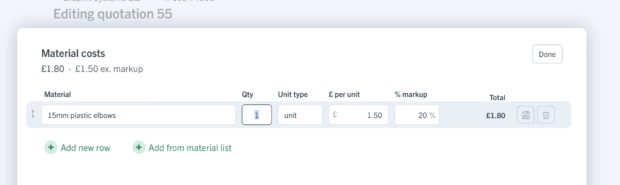Searching for saved materials & labour rates
You've saved some materials and labour to your price list but you are not sure how to retrieve them on your new quote? Lets show you how:
There are two ways you can search for your saved materials and labour rates when building your quote
1. Start typing ...... in your materials box start typing the work or labour item you would like to add. YourTradebase will offer you a range of items to choose from with those words included

2 Use the Add from materials list or Add from labour list in green at the bottom of the page.
 This option is perfect if you are not sure exactly what you are looking for or you would like to compare a couple of different options.
This option is perfect if you are not sure exactly what you are looking for or you would like to compare a couple of different options.
When you select add from material (or labour list) you will be able to view a complete list of your saved items.

You can search your material list for specific items, and see everything that matches…
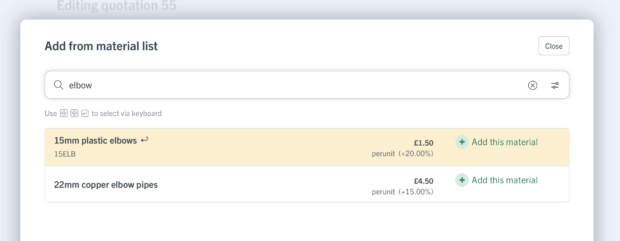
Or filter by a category or brand by using the abacus symbol in the top right, like this image below:
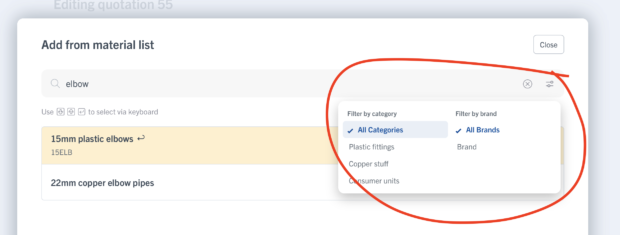
When you find the material you need, select Add this material and it’ll be added to your material costs, ready for you to review and enter a quantity…