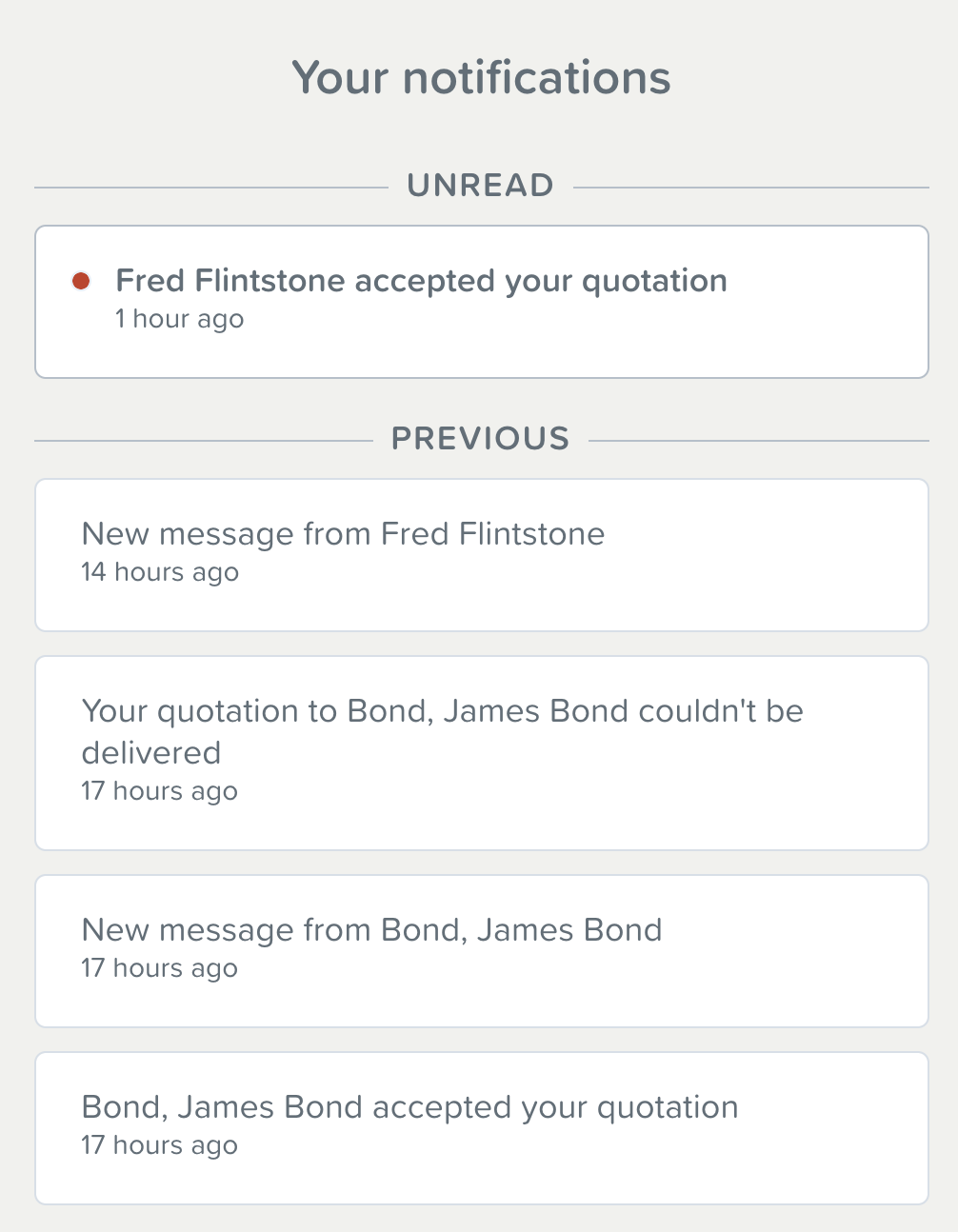What are notifications?
When something important happens in YourTradebase, it’s important you know about it. Notifications let you know when something important has happened.
We notify you when...
...something important happens, like:
- You get a new message or reply from one of your customers
- You send a message and we can’t deliver it
- Anytime a customer accepts your quote online
How we notify you
New notifications will show up in your notifications menu, which you can access anytime from the main navigation – just click on the bell to open your notifications.
You’ll know if there’s a new notification for you – the bell in your main navigation will show a red dot.
Once open, you’ll see a list of any new unread notifications you have, as well as a list of some recently read notifications. Clicking on any notification will show you the full details about it. You’ll still get an email telling you about these important things, too.

Reading notifications
When you click on a notification to see the full details, we’ll mark it as read for you.
We’ll also mark a notification as read if you open the email we send you.
Lastly, you can mark all your notifications as read by selecting ‘Clear all’ at the top of the notifications menu.
See all your notifications
Click ‘See all notifications’ at the bottom of the notifications menu to see all the notifications you’ve ever received.