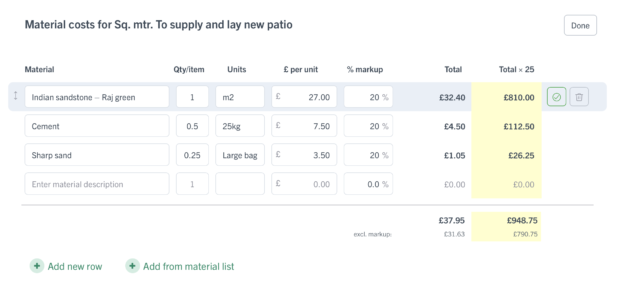Adding quantities to work items
You can multiply your work items on paperwork using quantities. Here's how to do that:
- Open or edit your quote and create your work item along with the price.
- In the menu options below your description box you will see the quantity buttons -Qty | +Qty
- To add a multiple items to your quote select +Qty
- Underneath the sub total you will see a quantities box appear. To add extra items you can either keep clicking the +Qty button or you can highlight the number and overtype.

Customise your paperwork
You can customise your quotation to show or hide the quantities for the work items within your quote. Here's how:
When viewing your quote select the customise button on the right In the first tab headed Layout head to the Items column. Here you have the option to show or hide the quantities on the quote.
In the first tab headed Layout head to the Items column. Here you have the option to show or hide the quantities on the quote.
You also have the option to add a 1x by the singular items within your quote
Cost per item
Within you quote materials and labour will be updated for you, making it quick and easy to see the total cost of each item. All you need to do is cost materials and labour per item and YourTradebase automatically calculate the work item totals, based on the work item quantity.